 iConn.org: Connecticut's re search engine
iConn.org: Connecticut's re search engine Did you know full text reviews from Consumer Reports are available online? Better yet, did you know all you need to access product reviews from this trusted source is an East Hampton Public Library card?
How to Access Consumer Reports
(1) Login to iConn using your library barcode number; slide down to the Magazines and Journals heading (left). (2) Click on InfoTrac Student Edition; second click on the Publication Search tab. (3) Type Consumer Reports in the Publication Search box; click on the link to Consumer Reports magazine.
Use the 'sea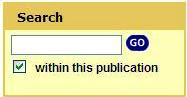 rch within this publication box' to find reviews on a particular product. For best results, we recommend keeping your search terms simple; e.g., washing machines, used cars, gas heaters. Give us a call if you get stuck; that's why we're here.
rch within this publication box' to find reviews on a particular product. For best results, we recommend keeping your search terms simple; e.g., washing machines, used cars, gas heaters. Give us a call if you get stuck; that's why we're here.
Use the 'sea
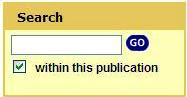 rch within this publication box' to find reviews on a particular product. For best results, we recommend keeping your search terms simple; e.g., washing machines, used cars, gas heaters. Give us a call if you get stuck; that's why we're here.
rch within this publication box' to find reviews on a particular product. For best results, we recommend keeping your search terms simple; e.g., washing machines, used cars, gas heaters. Give us a call if you get stuck; that's why we're here.More Good News
Eric Hansen, iCONN's Electronic Resources Coordinator, recently announced that we no longer have to wait 90 days to read current Consumer Reports reviews online. That is, print and online content will be available at the same time. So pick your format; choose the information retrieval style that suits you best -- and either way, use Consumer Reports for free @ your library.